I have recently discovered a great Youtube channel called "Every frame of Painting", hosted by Tony Zhou.
I has some AMAZING information about films are constructed and what the directors are trying to achieve in their films by using camera movements and staging.
I strongly recommend everyone to subscribe to this channel and watch those videos. Below are just a couple of them, to give you a taste of what you can find:
Pages
▼
Friday, October 31, 2014
Game animators podcast at Reanimators.net
This is a great (and long) podcast that features animators in the game industry. I find it refreshing and different from the common animation podcast, probably because it sounds very informal (and also because there is alcohol involved).
Anyways, listen to it. There is a lot of information of how the game industry is different from the feature film (besides obvious comparisons), how the industry actually works and tons of jokes.
http://reanimators.net/?p=553
Also, I added the link to the conference by David Rosen (creator of the video game "Overgrowth") and how a programmer deals with animation.
http://www.gdcvault.com/play/1020583/Animation-Bootcamp-An-Indie-Approach
Happy listening!
Anyways, listen to it. There is a lot of information of how the game industry is different from the feature film (besides obvious comparisons), how the industry actually works and tons of jokes.
http://reanimators.net/?p=553
Also, I added the link to the conference by David Rosen (creator of the video game "Overgrowth") and how a programmer deals with animation.
http://www.gdcvault.com/play/1020583/Animation-Bootcamp-An-Indie-Approach
Happy listening!
Links, enlaces et liens
Sorry for not posting as aften as I should, but I've been busy lately between work and my course at CGTarian (more on that on a different post).
http://splinebomb.com/mery-free-rig/
Free rig!
http://www.meryproject.com/
Another free rig!
http://www.dualshockers.com/2014/09/07/naughty-dog-explains-the-tricks-behind-the-last-of-us-bloody-melee-combat-and-synced-animations/
How Naughty Dog plays with the camera and the animation on the latest Last of Us game.
http://danielgonzales3.blogspot.ca/
Great blog to follow! Lots of insight for all different levels of animators.
https://secure.sonypictures.com/animation/hotelt/zombierig/videosubmissions/
Another free rig! This one from the Hotel Transylvania movie!
Cheers!
http://splinebomb.com/mery-free-rig/
Free rig!
http://www.meryproject.com/
Another free rig!
http://www.dualshockers.com/2014/09/07/naughty-dog-explains-the-tricks-behind-the-last-of-us-bloody-melee-combat-and-synced-animations/
How Naughty Dog plays with the camera and the animation on the latest Last of Us game.
http://danielgonzales3.blogspot.ca/
Great blog to follow! Lots of insight for all different levels of animators.
https://secure.sonypictures.com/animation/hotelt/zombierig/videosubmissions/
Another free rig! This one from the Hotel Transylvania movie!
Cheers!
Tuesday, October 7, 2014
Slow playback in Maya 2014
I'm currently a student at CGTarian Online school, and I recently experienced issues with the playback in Maya when working with the Ultimate Rigs from Ugur Ulvi Yetiskin.
After a lot of research, I was able to find the source of the problem, and even though the playback is still a bit choppy (I get 17 to 19 fps for a 24 fps animation) it's way better than what it was.
The solution is pretty simple: reduce the Smooth Mesh settings of the rig's mesh. By default, the Smooth Mesh in the rig is set at "Smooth Mesh" (if you have worked in 3ds max, this is the equivalent of a Turbosmooth or Meshsmooth modifier).
The only thing you have to do is remove the preview.
To apply the changes through all the rig, select the the mesh main group in the outliner and press the "1" button in your keyboard.
If this procedure still doesn't fix your playback problem, these are other things you can try :
Installing the latest Service Pack (download from the Autodesk Maya Support Page and follow the instructions)
Hiding the objects you don't need in the viewport (you can change layer visibility - Click on the "V" beside the layer name).
Make sure the renderer parameter is set to "Default Quality Renderer"
Changing the update view setting to active viewport ONLY.
Reducing the size of the textures displayed in the viewport.
Using the default material.
I hope any of these tips help you. If you have any other solution that can improve the playback in the viewport, share it in the comments!
Cheers!
After a lot of research, I was able to find the source of the problem, and even though the playback is still a bit choppy (I get 17 to 19 fps for a 24 fps animation) it's way better than what it was.
The solution is pretty simple: reduce the Smooth Mesh settings of the rig's mesh. By default, the Smooth Mesh in the rig is set at "Smooth Mesh" (if you have worked in 3ds max, this is the equivalent of a Turbosmooth or Meshsmooth modifier).
 |
| Default Smooth Mesh settings for the Ultimate Rig |
The only thing you have to do is remove the preview.
 |
| New settings to improve playback |
To apply the changes through all the rig, select the the mesh main group in the outliner and press the "1" button in your keyboard.
 |
| How to change the Smooth Mesh setting in all the mesh |
If this procedure still doesn't fix your playback problem, these are other things you can try :
Installing the latest Service Pack (download from the Autodesk Maya Support Page and follow the instructions)
Hiding the objects you don't need in the viewport (you can change layer visibility - Click on the "V" beside the layer name).
Make sure the renderer parameter is set to "Default Quality Renderer"
 |
| Viewport Renderer menu |
Changing the update view setting to active viewport ONLY.
 |
| Playback settings |
Reducing the size of the textures displayed in the viewport.
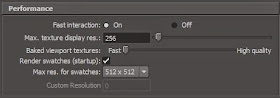 |
| Display Performance |
Using the default material.
 |
| Use the default material |
I hope any of these tips help you. If you have any other solution that can improve the playback in the viewport, share it in the comments!
Cheers!
Saturday, October 4, 2014
Wednesday, October 1, 2014
Drawable Facial Rig by Oscar Medina
This is, by far, one of the best facial rigs I've seen.
Oscar Medina Drawable Facial Rig Development Reel 2014 from Oscar Medina on-animation on Vimeo.
Oscar Medina Drawable Facial Rig Development Reel 2014 from Oscar Medina on-animation on Vimeo.